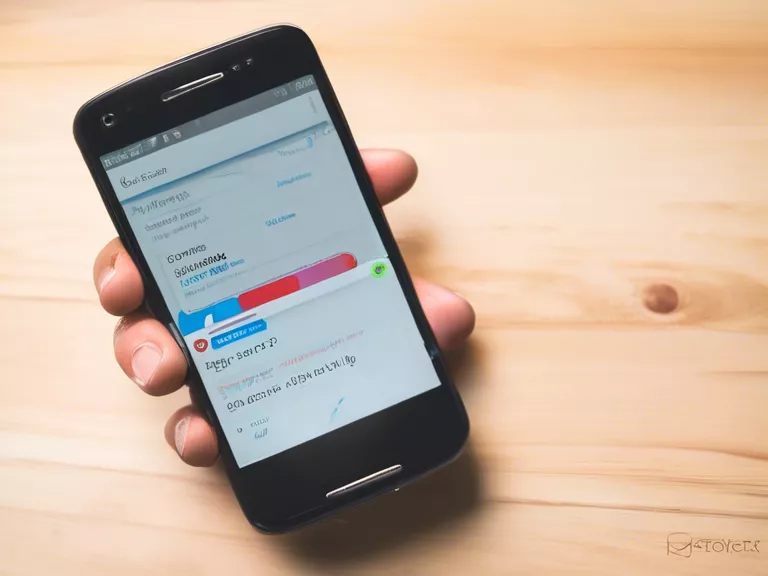
How to optimize your smartphone for faster app performance and smooth multitasking
Smartphones have become an essential part of our daily lives, allowing us to stay connected, entertained, and productive on the go. However, over time, our smartphones can start to slow down and become sluggish, affecting app performance and multitasking capabilities. To avoid this, it's crucial to optimize your smartphone for faster app performance and smooth multitasking. Here are some tips to help you achieve that.
Clear up storage space
One of the main reasons for slow app performance is lack of storage space on your smartphone. Make sure to regularly clear up unnecessary files, apps, and data to free up space and improve overall performance.
Update your apps and operating system
Keeping your apps and operating system updated is essential for optimal performance. Developers often release updates that include bug fixes, performance improvements, and new features to enhance your user experience.
Close unused apps
Running multiple apps in the background can slow down your smartphone and drain its battery. Make sure to close any unused apps to free up memory and improve performance.
Use a task manager app
Task manager apps can help you monitor and optimize your smartphone's performance by identifying resource-hungry apps and background processes. These apps can help you close unnecessary tasks and improve multitasking capabilities.
Restart your smartphone regularly
Restarting your smartphone can help clear up memory and close any problematic apps or processes that may be affecting performance. Make it a habit to restart your smartphone regularly to keep it running smoothly.
By following these tips, you can optimize your smartphone for faster app performance and smooth multitasking, ensuring a seamless user experience on your device.



